YouTube Go apk | V 0.26.67 beta
Today we are going to tell you about the brand new app YouTube Go or we should call some tweak version of official YouTube app. YouTube Go is now in beta test, but soon it will be available. As a part of Google India Campaign, last year in September Google announced that they will launch India-specific YouTube app which is YouTube Go. And they also said that they will launch in India first.
So, It's time for YouTube Go. Yes, you heard it right google just launched new app which is YouTube Go. As I said earlier that it's now in beta test. So, you have to enroll for beta YouTube Go.
But there is a problem and that is you can't sign up for the app because the room is already full.
To download YouTube Go apk link is given below.
What is YouTube Go?
- YouTube Go is a app which is made for specially we Indians and it is similar to YouTube.
Why is YouTube Go?
- As tagline says " ab mazze udao, data nahii!!" which means now you don't have to worry about data while watching or downloading YouTube videos.
- It's a small and very powerful app to watch, download and share videos or movies or TV-shows, etc..
- It gives you a preview of video.
- It gives users more control over data that is how much it is consumed while playing or saving particular video.
- It can save more data than YouTube app.
- It can save videos either in phone memory or SD cards
- You can share particular video which is downloaded with your friends without any data connection.
How to download YouTube Go?
You can download YouTube Go apk from here.
How to use YouTube Go?
- Just download it from given link and click on install after successful download.
- Open YouTube Go app
- First, you have to select language. So click on language that you want.
- Then you have to enter your 10 digit mobile number and click on NEXT.
- In the next step you have to update your gmail account.
- Now, click on VERIFY NOW.
- You will receive an OTP on your registered mobile number. App will fetch it automatically.
- In the last click on START and the app is all your now.
Now you can search videos and discover new videos.
If you don't know what it's looks like then you can view the preview of particular video.
-You just have to click on video that you want to play and it will gives you a glimpse of video.
If you want to play, then press PLAY button. If you want to save, then click on SAVE button. For the quality it prompts you 2 quality which are basic and standard quality. Now it's on you in which quality you want to play video.
If you want to share downloaded videos then go to saved tab and click on SEND button. or if you want to receive videos from friends then click on RECEIVE button.
If you want to change your video storage location then click on three dots.
There you will see settings.
In the settings you will find video storage. click on it and change it.
So, It's time for YouTube Go. Yes, you heard it right google just launched new app which is YouTube Go. As I said earlier that it's now in beta test. So, you have to enroll for beta YouTube Go.
But there is a problem and that is you can't sign up for the app because the room is already full.
To download YouTube Go apk link is given below.
What is YouTube Go?
- YouTube Go is a app which is made for specially we Indians and it is similar to YouTube.
Why is YouTube Go?
- As tagline says " ab mazze udao, data nahii!!" which means now you don't have to worry about data while watching or downloading YouTube videos.
- It's a small and very powerful app to watch, download and share videos or movies or TV-shows, etc..
- It gives you a preview of video.
- It gives users more control over data that is how much it is consumed while playing or saving particular video.
- It can save more data than YouTube app.
- It can save videos either in phone memory or SD cards
- You can share particular video which is downloaded with your friends without any data connection.
How to download YouTube Go?
You can download YouTube Go apk from here.
How to use YouTube Go?
- Just download it from given link and click on install after successful download.
- Open YouTube Go app
- First, you have to select language. So click on language that you want.
- Then you have to enter your 10 digit mobile number and click on NEXT.
- In the next step you have to update your gmail account.
- Now, click on VERIFY NOW.
- You will receive an OTP on your registered mobile number. App will fetch it automatically.
- In the last click on START and the app is all your now.
Now you can search videos and discover new videos.
If you don't know what it's looks like then you can view the preview of particular video.
-You just have to click on video that you want to play and it will gives you a glimpse of video.
If you want to play, then press PLAY button. If you want to save, then click on SAVE button. For the quality it prompts you 2 quality which are basic and standard quality. Now it's on you in which quality you want to play video.
If you want to share downloaded videos then go to saved tab and click on SEND button. or if you want to receive videos from friends then click on RECEIVE button.
If you want to change your video storage location then click on three dots.
There you will see settings.
In the settings you will find video storage. click on it and change it.



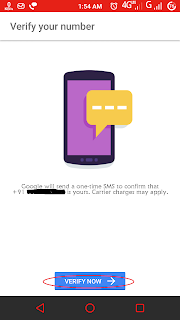


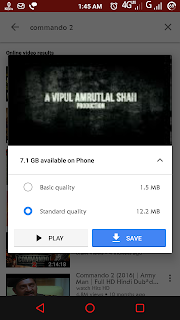




Comments
Post a Comment