Hide Apps On iPhone Without Third-Party Apps
Hii Friends,Today, we come up with the latest trick about how to hide apps on iPhone without any third-party apps. There are many third-party apps are available to hide apps, but we are not going to use that apps. Here we are going to use inbuilt Restrictions option of iPhone.There are many secrets, personal information in phone that we don't want anyone else to see it. So to keep these secrets information secure, we have to hide apps from other people. There are lots of app in android to hide app, but everyone might not know that you can also hide apps on iphone too.
Here we are going to use Restriction option. A Restriction also known as parent controls. Which is use to block or limit specific apps and feature on your iPhone, iPad or iPod touch.
Steps to Hide Apps On iPhone Without Third-Party Apps:
Step 1. Go to Setting app on your iPhone.
Step 2. Tap on General Option.
Step 3. Go down and tap on Restrictions option.
Step 4. Then Tap on Enable Restrictions.
Now you can disable stock iOS apps like App Store, Air-Drop, Car Play, Camera, Safari, Siri etc to hide them easily.
For Example, if you want to know that no one can install apps on your iPhone then you can do it easy by just doing turn off Installing Apps.
After, that your iPhone App Store will be invisible on your iPhone.
And don't forget to Follow us on google+ and like Page to Get latest Tricks and Tips and Also Share it To Your Friends.
Enjoy..!!
Every iPhone users have a very good feature to hide apps on iPhone without having third-party apps. You might know about that the users are allowed to hide apps on ios 9.2 through creating nested folder, but that method no longer working. So Here some different way to hide apps on iPhone without any third-party app.
Here we are going to use Restriction option. A Restriction also known as parent controls. Which is use to block or limit specific apps and feature on your iPhone, iPad or iPod touch.
Steps to Hide Apps On iPhone Without Third-Party Apps:
Step 1. Go to Setting app on your iPhone.
Step 2. Tap on General Option.
Step 3. Go down and tap on Restrictions option.
Step 4. Then Tap on Enable Restrictions.
You will require to enter Restrictions Passcode and then re-enter Restriction Passcode(please remember passcode that you entered).
Restriction feature will be enable.
Step 5. Now you are able to hide apps on iPhone.
Now you can disable stock iOS apps like App Store, Air-Drop, Car Play, Camera, Safari, Siri etc to hide them easily.
For Example, if you want to know that no one can install apps on your iPhone then you can do it easy by just doing turn off Installing Apps.
After, that your iPhone App Store will be invisible on your iPhone.
Change Restriction passcode:
- Go to Setting app on your iPhone.
- Select General option and tap on Restrictions option.
- Enter your current(present) passcode.
- Tap on Disable Restriction and then again enter your Restriction passcode.
- Tap on Enable Restriction and then enter your new Restriction passcode which you want to set.
And don't forget to Follow us on google+ and like Page to Get latest Tricks and Tips and Also Share it To Your Friends.
Enjoy..!!

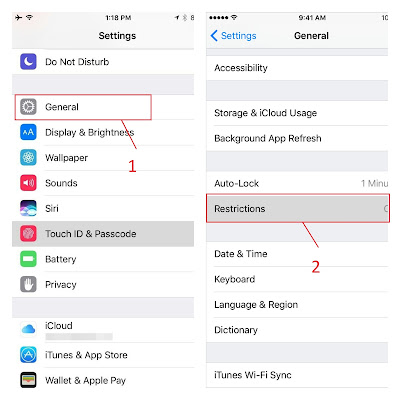
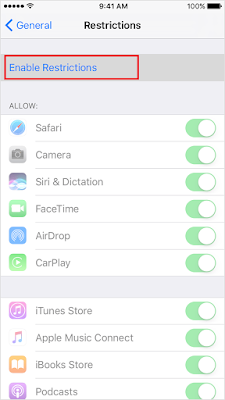
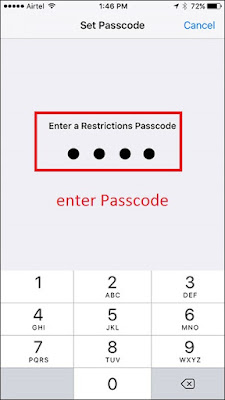
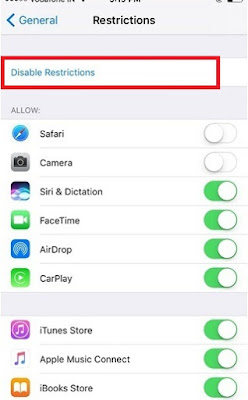


Comments
Post a Comment